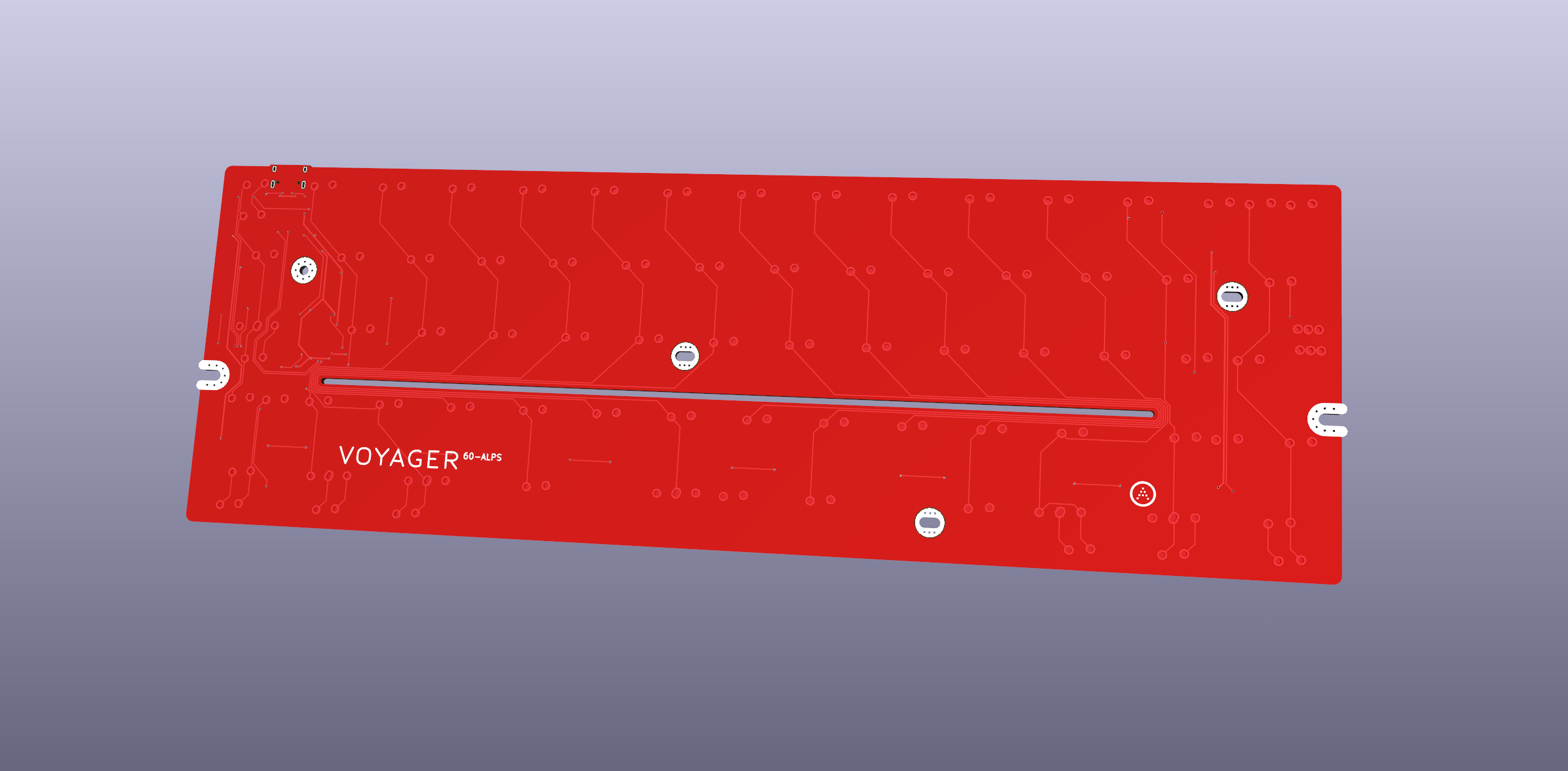forked from mirrors/qmk_firmware
* add voyager60_alps * add readme, add gpl headers * add info.json * include all keys in info.json * fix typo in config.h * Update keyboards/ai03/voyager60_alps/keymaps/default/keymap.c Co-authored-by: Drashna Jaelre <drashna@live.com> * Update keyboards/ai03/voyager60_alps/rules.mk Co-authored-by: Ryan <fauxpark@gmail.com> * Update keyboards/ai03/voyager60_alps/readme.md Co-authored-by: Ryan <fauxpark@gmail.com> * Update keyboards/ai03/voyager60_alps/rules.mk Co-authored-by: Drashna Jaelre <drashna@live.com> * Update keyboards/ai03/voyager60_alps/voyager60_alps.c Co-authored-by: Drashna Jaelre <drashna@live.com> Co-authored-by: Drashna Jaelre <drashna@live.com> Co-authored-by: Ryan <fauxpark@gmail.com> |
||
|---|---|---|
| .. | ||
| keymaps | ||
| config.h | ||
| info.json | ||
| readme.md | ||
| rules.mk | ||
| voyager60_alps.c | ||
| voyager60_alps.h | ||
Voyager60-Alps
A fully featured Alps-specific 60% PCB
Features
- RGB underglow
- Decent amount of layout compatibility - View supported layouts
- Slot cutout for maximum flexibility and typing comfort
- Over-current and static discharge protection
- Fully open-source
Additional Information
Building the Firmware
Make example for this keyboard (after setting up your build environment):
make ai03/voyager60_alps:default
See the build environment setup and the make instructions for more information. Brand new to QMK? Start with our Complete Newbs Guide.