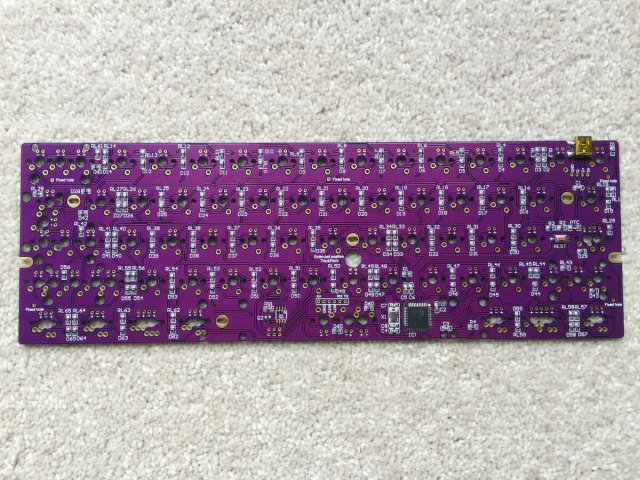forked from mirrors/qmk_firmware
* rename LAYOUT to LAYOUT_all * refactor default keymap - add license header - use layer_names enum - use LAYOUT_all macro - update keymap to be more generic - use QMK-native keycode aliases * info.json: human-friendly formatting * convert LAYOUT_iso into a proper LAYOUT_60_iso * LAYOUT_all bugfix In the physical sense, position k3d is to the left of k3c. * rework LAYOUT_max into LAYOUT_60_ansi_split_bs_rshift * remove LAYOUT_iso_splitrshift and iso_split_rshift keymap * rework LAYOUT_hhkb into LAYOUT_60_hhkb * amj60.h cleanup - add license header - use #pragma once include guard - concatenate layout block comments - remove unnecessary function headers * add license header to amj60.c * align config.h to QMK template * align rules.mk to QMK template * enable Community Layout support * modernize readme.md - add PCB image - convert keyboard data to list - add flashing and bootloader instructions - update Docs links |
||
|---|---|---|
| .. | ||
| keymaps/default | ||
| amj60.c | ||
| amj60.h | ||
| config.h | ||
| info.json | ||
| readme.md | ||
| rules.mk | ||
AMJ60
A 60% keyboard.
- Keyboard Maintainer: The QMK Community
- Hardware Supported: AMJ60
- Hardware Availability:
Taobao(no longer available) - References: Geekhack
Make example for this keyboard (after setting up your build environment):
make amj60:default
Flashing example for this keyboard:
make amj60:default:flash
To reset the board into bootloader mode, tap the Reset switch mounted on the bottom side of the PCB.
See the build environment setup and the make instructions for more information. Brand new to QMK? Start with our Complete Newbs Guide.