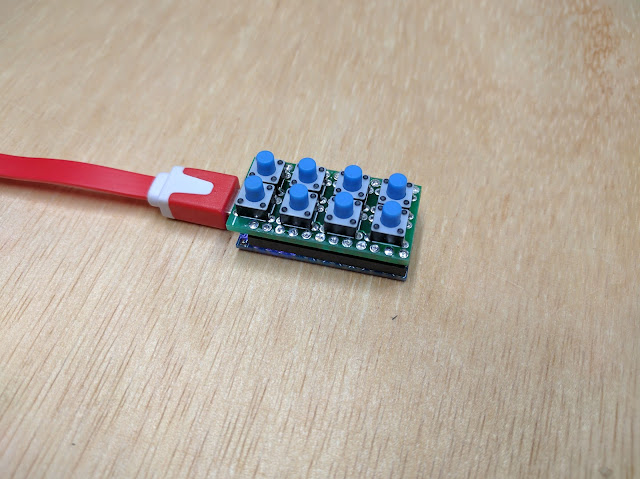* Change RGBLight pin for Planck Light Move it to A0, so that the SPI? pins are available for BT hackery * Add QMK DFU bootloader info * Add Solenoid * Disable annoying white LED on bottom * Enable Solenoid on Corne * Remove bounds for animations * Increase debounce for Ergodox EZ to reduce repeat key issues * Set swap hands key to be a hold-tap key This way, it's not ANNOYING and doesn't swap the hands inteniontally * Move MT Alt in Corne keymap * Re-Add fine tuned control of secrets * Squash mods to single row * Add LRA settings to haptic feedback settings for Rev6 * Fix issue with non-Planck EZ keymaps * Add 40 Percent Nano with Analog Joystick * Add Collide39 keymap * Fix OLED printing to be more flavorful * Fix up Iris GamePad and come cleanup * Expand OLED char map further * Add modded characters to keylogger * Here be dragons Co-Authored-By: noroadsleft <18669334+noroadsleft@users.noreply.github.com> * Fix up rules for community layouts * Some more OLED tweaks * Add mod mask check function * Change QMK DFU Audio pin to be correct * Use manual STM config instead of CTPC for Collide 39 |
||
|---|---|---|
| .. | ||
| keymaps | ||
| config.h | ||
| info.json | ||
| nano.c | ||
| nano.h | ||
| readme.md | ||
| rules.mk | ||
nano
A 2x4 mini switch pad built using 6mm x 6mm tactile switches and a Pro Micro. More info here.
Keyboard Maintainer: QMK Community
Hardware Supported: Pro Micro ATmega32U4
Hardware Availability: PCB Files
Make example for this keyboard (after setting up your build environment):
make 40percentclub/nano:default
See the build environment setup and the make instructions for more information. Brand new to QMK? Start with our Complete Newbs Guide.